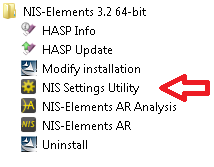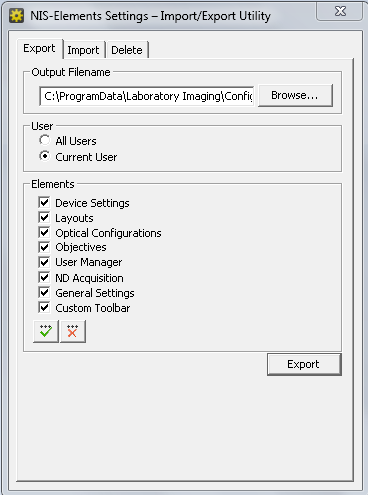(Updated 5/6) – One of my colleagues (Thanks Aaron) noted that the exporter/importer only works on v3.1 and higher.
So in the past week I’ve had two systems that mysteriously lost all device settings from elements. I am suspecting this is due to a waindos security update somehow, but until this is confirmed the simple, easy and safest method to ensuring you’ll be able to get back up and running quick is to use the Elements Settings export/import tool.
There are 32 and 64 bit versions of this tool, and it’s extremely easy to use.
1. Download the tool from my files & info page.
2. Install the software.
3. You will now find a new item in your start menu -> program files -> NIS-Elements folder, called the “NIS Settings Tool”. Open this program.
4. You will see export and import tabs for this tool, so export all settings to a file, and keep it handy in case you need it!
What’s nice here is you can basically lose the entire NIS-Elements install for any reason, and be back up just by loading the settings back with this tool.
– Austin