
Years ago I worked for a major imaging camera supplier. During one meeting with a team of engineers, we were discussing some really cool aspects of a camera and driver suite for that camera. The engineers were showing us “kinetic accumulation” modes of capturing pictures, sort of an “HDR on chip” technique. My question to the engineering team was this, “This is awesome, but I can’t do this in any of the standard image acquisition programs on the market like MetaMorph!” The response from the engineers was quite interesting. They said, “Maybe you can’t use this feature in MetaMorph, but you can easily do this with our proprietary software suite!”
This was the day that I realized how fundamentally disconnected internal development teams could be from a customer group. At a base level, any feature which isn’t accessible via the common software in use today, is a nonexistent and useless feature as far as the market is concerned. Who cares if any hardware device is chock full of features I can’t really use?!?! The world of imaging systems is more than a decade behind current user market understanding. Back in the early 2000’s, we’d put up with crazy email sync problems, calendars that just failed, drivers that didn’t load, and a host of other user experiences that limited or prevented the use of technology. But now, in many ways through the innovations of a few leaders like Apple, Tesla and others, customers expect to have access to powerful technology, while being able to use that technology easily. We want a “good picture” button for our imaging.
You are buying more than a widget for today
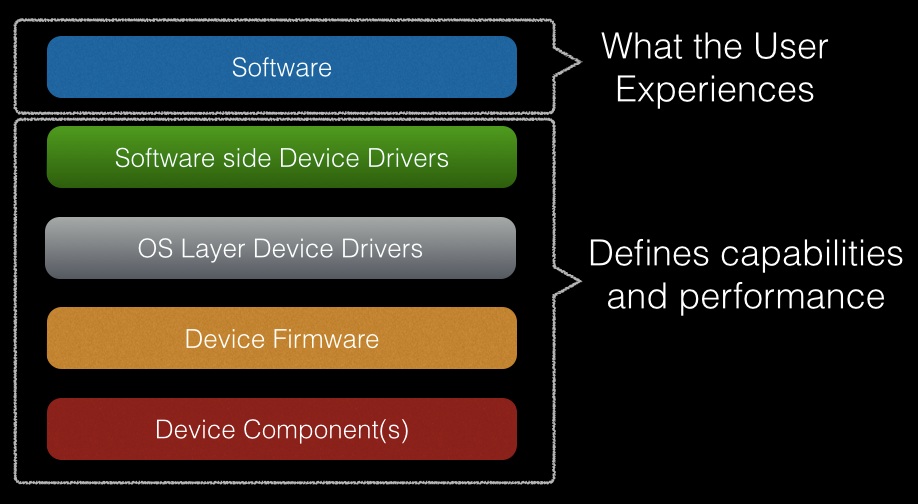 This leads us to an interesting aspect of the hardware and software components which constitute an “imaging microscope”. At a base level, all systems are just a collection of control software, communication/amplification control systems, and motorization or sensing devices. But to the user, the experience has nothing to do with the hardware! What the user feels, is how the software feels. This is a key point. Recently, I leased a Ford C-Max hybrid. I was impressed with the mileage and integration of the EV system, and wanted to lower my fuel bills. What I didn’t expect, and what really impressed me, was the level of control I was provided over the entire system – with the C-Max I could set the system to EV only, gas only, or “best use”, based on what I wanted for the day. Yet, if the system needed more energy than the EV side could produce, it’d auto-switch to gas supplement. When plugging in the car, you could easily determine how much EV power was available just by looking at the illuminated charging port ring – an LED circle indicated the % of charge – 1/2 circle meant ~ 50% charge available. A small feature, but one I’ve found I use every day. In short, I could easily handle powerful and complex technology, through simple understanding and controls.
This leads us to an interesting aspect of the hardware and software components which constitute an “imaging microscope”. At a base level, all systems are just a collection of control software, communication/amplification control systems, and motorization or sensing devices. But to the user, the experience has nothing to do with the hardware! What the user feels, is how the software feels. This is a key point. Recently, I leased a Ford C-Max hybrid. I was impressed with the mileage and integration of the EV system, and wanted to lower my fuel bills. What I didn’t expect, and what really impressed me, was the level of control I was provided over the entire system – with the C-Max I could set the system to EV only, gas only, or “best use”, based on what I wanted for the day. Yet, if the system needed more energy than the EV side could produce, it’d auto-switch to gas supplement. When plugging in the car, you could easily determine how much EV power was available just by looking at the illuminated charging port ring – an LED circle indicated the % of charge – 1/2 circle meant ~ 50% charge available. A small feature, but one I’ve found I use every day. In short, I could easily handle powerful and complex technology, through simple understanding and controls.
In a similar way, the “user experience” of a system is truly found when you click and drag and change things in an imaging software package. What goes on under the hood to make things happen as a result of your click constitutes huge investments of hardware, firmware, mechanical and electrical engineering, but for a typical research experiment, I just want the thing to run correctly, use my settings, not crash, and provide simple adjustments to capture and control parameters.
How Components Control your Fate
So how do you take these complex truths into account when looking at buying, building or modding a system?
- Consider that what you will feel most at the end of the day is not one component’s blazing speed, but the software’s ability to control that part of the system. So – check that any critical performance point, say, shuttering times, is not only supported in hardware, but that the hardware will run that fast in your software package.
- Ask yourself what you plan to do with the system in the long run – do you see yourself always working with software brand X? If not, will the devices you buy today be compatible with other brands of software? Find out BEFORE you buy!
- Check out how accepted your hardware components are in the market. How can you discover this? By checking out how many software packages support a given brand of hardware. As an example, any decent software package will support Sutter filter wheels – why? They have been around since the dawn of time, they almost never die (I’ve seen wheel setups still running that are over 15 years old!) and they are easily driven. In a certain sense, how many software packages run a given device is a way to measure how accepted that device is.
- The above holds true for devices which are on the market for a few years, but what about brand new, super cool stuff? There can’t be wide acceptance of those components, as they aren’t that old! In this case, it’s a great opportunity for the new device manufacturer to show the product in a demonstration, using the software you plan to use on your instrument. Is there no support for your chosen software yet? You have several choices: Annoy the software manufacturer to write a driver, annoy the hardware company to write a driver for the software package, or contract a person like myself to cobble together a custom driver for you.
- If the above 4 points are important, this is equal to their sum: Whoever you are buying your system from, whether a series of direct manufacturers, a dealership, or a microscope manufacturer sales rep, should be willing and able to do the above work for you, before you buy your system. This is the sales rep’s job – to prove his or her worth in helping you find the best configuration of parts and software for your work! If the rep isn’t willing to do this, then there’s not enough of a commitment to your success, and you shouldn’t reward apathy with a commission check. Good reps should be happy to show off what they know, and how great their systems are.
So there you have it – now you know that building a system isn’t easy, but that with proper homework, you can have a solution that will meet your needs today, and tomorrow, saving your lab huge amounts of headache and heartache down the road.
-Austin